Page 1 of 2
Cannot add new records in the application
Posted: Fri Aug 20, 2021 9:51 pm
by totoro
So, after moving my nuBuilder application from MariaDB 5 to MariaDB 10 on a Synology NAS, as described in another topic on this forum, I'm now having one problem. When I try to add a new record, I fill out the fields, then I click Save... all fields get cleared and no new record appears in the database.
I've tried adding a new record manually to the table under the user which nuBuilder is configured to connect to the database. I've succeeded. What's more, the new record is listed by nuBuilder itself and works the same as all other records in that table.
Changing existing records works fine, the problem so far appears to be with adding records only.
How do I go on debugging this problem?
Re: Cannot add new records in the application
Posted: Fri Aug 20, 2021 10:01 pm
by kev1n
Does this happen in any form? Also e.g. when addin a new user, access level etc?
Re: Cannot add new records in the application
Posted: Sat Aug 21, 2021 10:14 am
by totoro
I was able to add an access level and a user successfully right after the move to MariaDB 10, so those forms are working fine.
Hmm, since after the upgrade nuBuilder did not see users created before the upgrade and I had to recreate them, perhaps some similar problem occurs with the form? Perhaps I should recreate it too, although it does seem a bit inconvenient.
Re: Cannot add new records in the application
Posted: Sun Aug 22, 2021 6:34 pm
by totoro
Well, I decided to start from scratch so I've removed all nuBuilder tables from the database and recreated access levels, users and forms anew. Unfortunately, the problem did not go away. I fill out the fields of the edit form, click Save - and all the fields become clear again and no new record appears in the table.
So, where do I start?
Re: Cannot add new records in the application
Posted: Sun Aug 22, 2021 7:26 pm
by kev1n
Could you upload a dump of your db here?
Re: Cannot add new records in the application
Posted: Sun Aug 22, 2021 9:34 pm
by totoro
Yes, here we go.
Re: Cannot add new records in the application
Posted: Mon Aug 23, 2021 11:01 am
by kev1n
The table name is lowercase (films and not Films)
Re: Cannot add new records in the application
Posted: Mon Aug 23, 2021 2:14 pm
by totoro
The table name is specified in uppercase exactly like it is in the database:
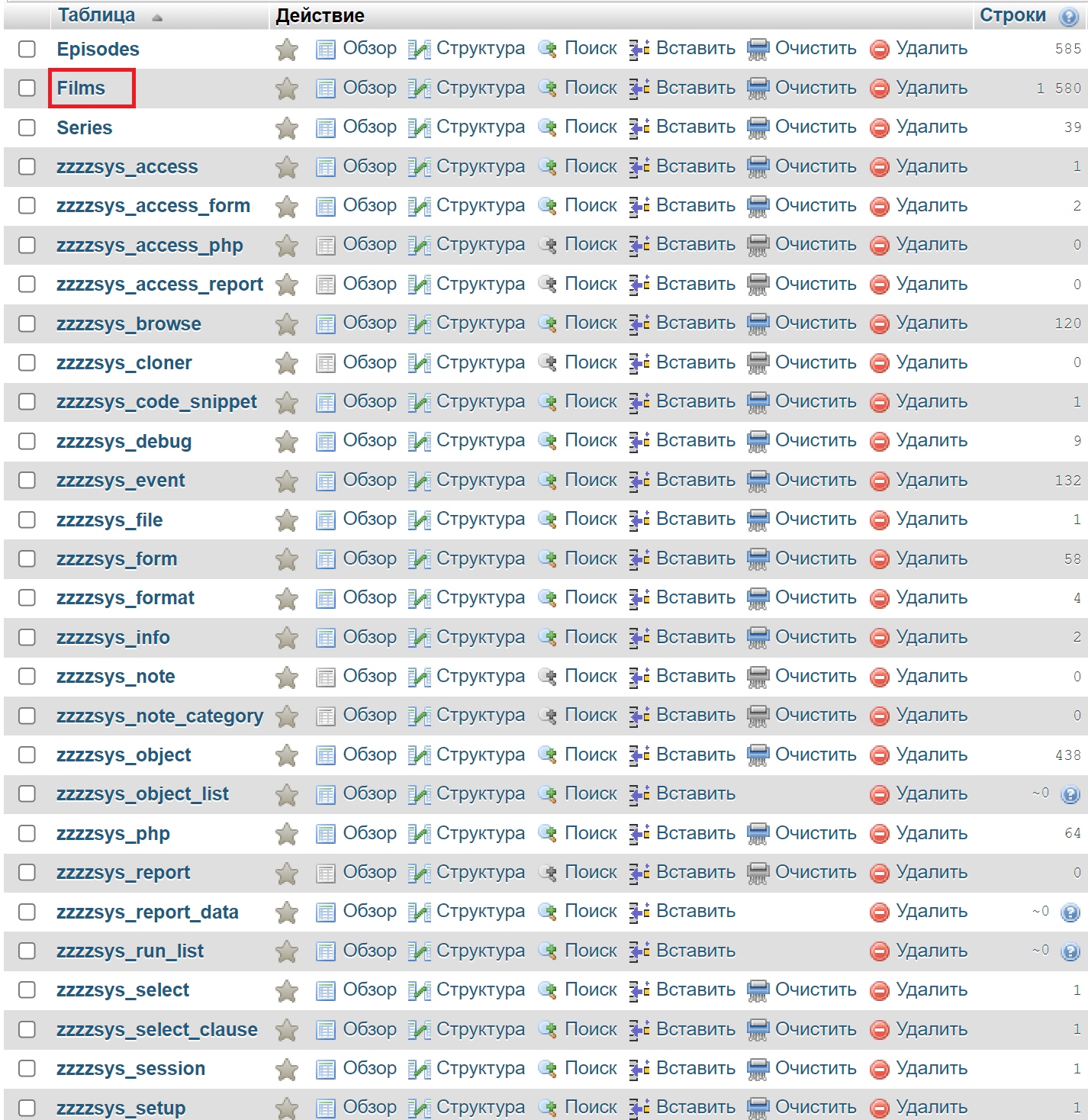
- tables.png (383.13 KiB) Viewed 1680 times
And in fact that is what Form Builder offered when I used it to create the Fast Form.
Is there something wrong with that?
Re: Cannot add new records in the application
Posted: Mon Aug 23, 2021 2:26 pm
by kev1n
There's nothing wrong with capital letters. The tables were converted to lowercase when I imported the SQL (it's just a XAMPP setting)
But saving works fine for me:
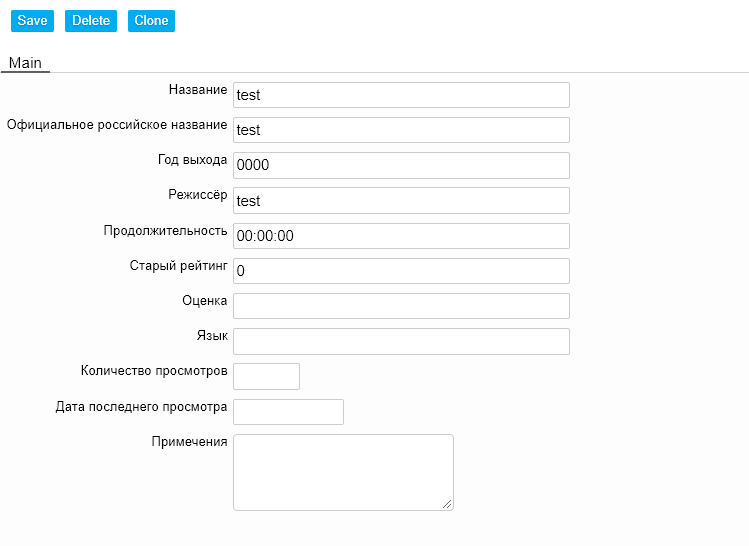
- saving.png (11.82 KiB) Viewed 1679 times
How can I replicate your issue? What values do I have to enter so that saving fails?
Re: Cannot add new records in the application
Posted: Mon Aug 23, 2021 10:25 pm
by totoro
Well, for me it does not work with any values. I've just tried with ones from your screenshot and the symptoms are the same: the fields get cleared when I press Save and nothing is added to the table. At the same time saving changes to an existing record still works. So I'm not sure what could be done to reproduce it because I don't do anything specific to make the problem appear.
Maybe I could stuff the code with debug printouts to understand what goes on in there?