Page 1 of 1
Reports missing table info
Posted: Tue Jan 17, 2023 11:45 pm
by treed
After upgrading the system, now all my reports in the report designer are missing the table info. The add function does not show the SQL queries that are setup in the system. When creating a new query it is not saved with the report. Existing reports still work, but can't be modified. Ideas???
Re: Reports missing table info
Posted: Wed Jan 18, 2023 2:40 am
by kev1n
Are there any errors?
If you encounter an issue, be sure to check the developer console for errors by clicking the `F12` key on most browsers.
Also open nuDebug results (CTRL+SHIFT+D) and check your (Apache) server logs
Please also provide a screenshot.
Re: Reports missing table info
Posted: Wed Jan 18, 2023 8:32 pm
by treed
No errors shown on the console and here's a screen shot.
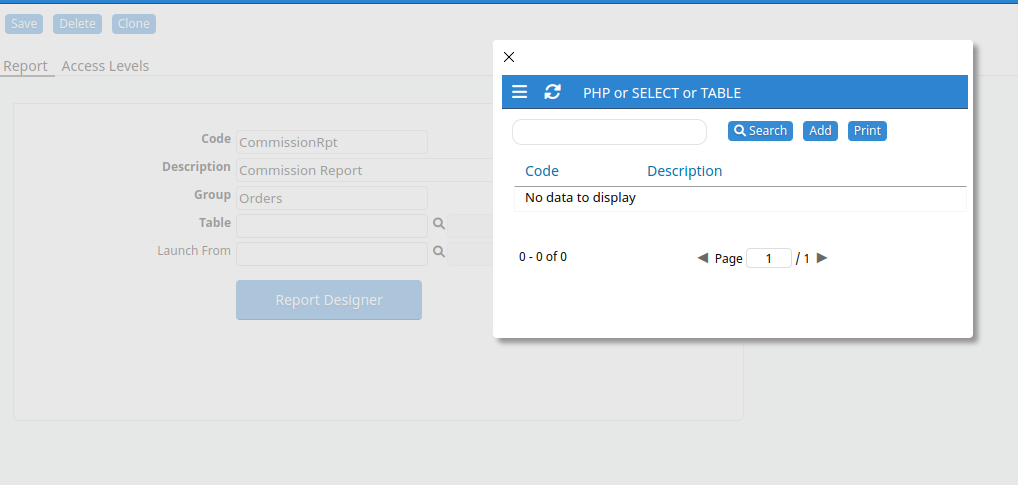
- screen.png (36.92 KiB) Viewed 3382 times
Re: Reports missing table info
Posted: Wed Jan 18, 2023 9:00 pm
by treed
Didn't think to look on the debug window, but here's the issue.
SQLSTATE[42S02]: Base table or view not found: 1146 Table 'WCBBQ_DB.zzzzsys_report_data' doesn't exist
Re: Reports missing table info
Posted: Wed Jan 18, 2023 9:57 pm
by treed
I seem to have fixed it by recreating the views for object_list and report_data.