Problems with responsive desigen
Posted: Sat Jan 20, 2024 8:13 am
Hi, at the moment I am working on a responsive design for mobile.
But in the responsive design nuBuilder has a bug, the object fields in the edit part do not have the same order as on the PC screen.
PC screen:
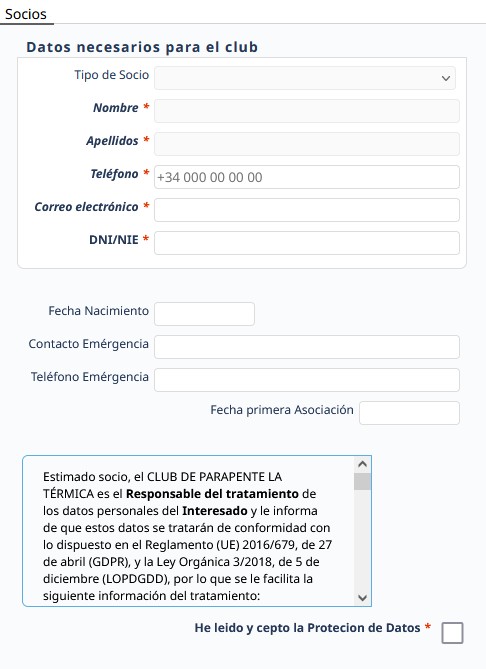
Mobile view:
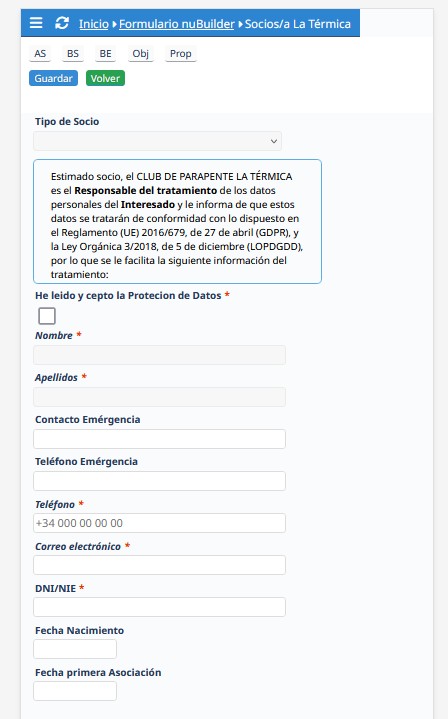
Locking where it comes from I have seen that in the HTML rendering the fields/objects haven't the same order as in the in the computer screen, with position absolute there in no problem, but a responsive template use the order of the HTM elements.
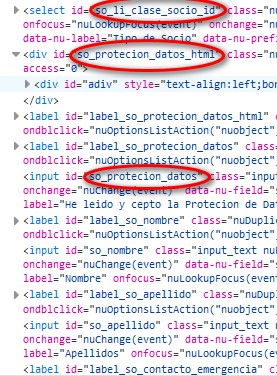
I think there is an ease way to resolve it, putting a ORDER BY `sob_all_top`, `sob_all_left`ASC in the query.
Can someone tell me which query is to fix it? Or maybe the nuBilder team wants to fix it?
But in the responsive design nuBuilder has a bug, the object fields in the edit part do not have the same order as on the PC screen.
PC screen:
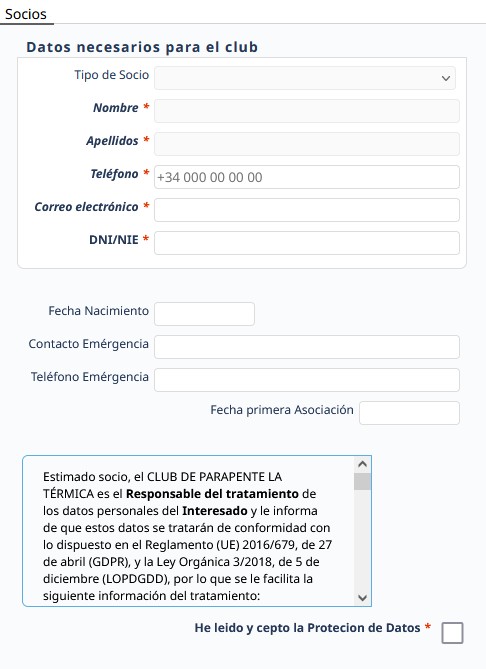
Mobile view:
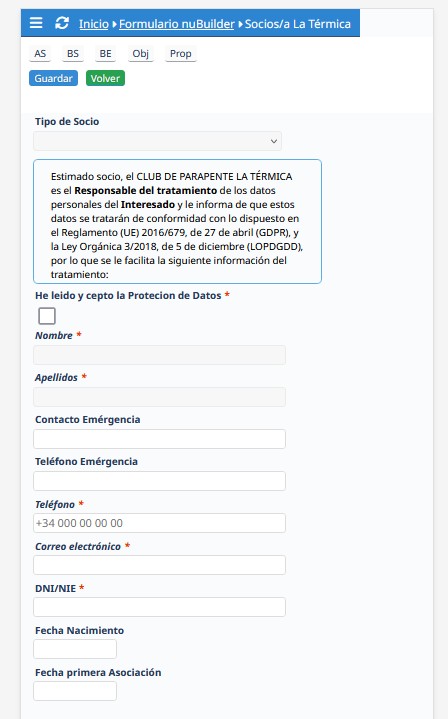
Locking where it comes from I have seen that in the HTML rendering the fields/objects haven't the same order as in the in the computer screen, with position absolute there in no problem, but a responsive template use the order of the HTM elements.
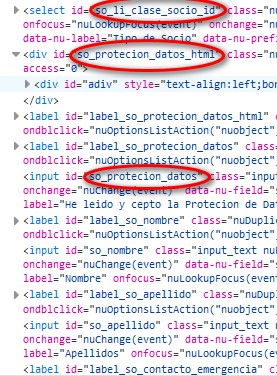
I think there is an ease way to resolve it, putting a ORDER BY `sob_all_top`, `sob_all_left`ASC in the query.
Can someone tell me which query is to fix it? Or maybe the nuBilder team wants to fix it?