Welcome to the nuBuilder forums!
Please register and login to view forums and other content only available to registered users.
Please register and login to view forums and other content only available to registered users.
Access Problem
-
quaxth
- Posts: 31
- Joined: Fri Jul 06, 2012 5:49 pm
Access Problem
Hi,
I installed nuBuilder on Windows 8 Release Preview 64bit today, using the Windows Installer Package incl. Apache, PhpMyAdmin and MySQL and I could not start nubuilder. It doesn't matter I use the command http://127.0.0.1 in IE10 or use the one of the links from Start/Programs/Nubuilder I get Error HTTP 404 Not Found
I'd set the IE10 for to accept all Pop-Ups. What I do need to do else?
Thanks.
I installed nuBuilder on Windows 8 Release Preview 64bit today, using the Windows Installer Package incl. Apache, PhpMyAdmin and MySQL and I could not start nubuilder. It doesn't matter I use the command http://127.0.0.1 in IE10 or use the one of the links from Start/Programs/Nubuilder I get Error HTTP 404 Not Found
I'd set the IE10 for to accept all Pop-Ups. What I do need to do else?
Thanks.
-
admin
- Site Admin
- Posts: 2781
- Joined: Mon Jun 15, 2009 2:23 am
- nuBuilder Version: 4.5
- Been thanked: 1 time
Re: Access Problem
quaxth,
Actually popups dont matter any more - but noones taken it out of the documentation.
I think your problem is 64 bit. The installer is for 32.
Steven
Actually popups dont matter any more - but noones taken it out of the documentation.
I think your problem is 64 bit. The installer is for 32.
Steven
-
quaxth
- Posts: 31
- Joined: Fri Jul 06, 2012 5:49 pm
Re: Access Problem
Hm..., that's pity! Normally installing 32bit apps under 64bit OS's isn't a problem and it will be anyway installed in the Program Files x86 folder.
Will check later the day it will work with Windows 7 Ultimate 32bit.
Thanks for the answer.
Will check later the day it will work with Windows 7 Ultimate 32bit.
Thanks for the answer.
-
quaxth
- Posts: 31
- Joined: Fri Jul 06, 2012 5:49 pm
Re: Access Problem
Ok, got nuBuilder to run now on Windows 8 Release Preview 64 bit.
The problem were related to Parallels for Windows and after uninstalling I could startup nuBuilder.
I imported the 2 Databases via PhpMyAdmin. Try to use to startup the database Sample, I got a lot error messages:
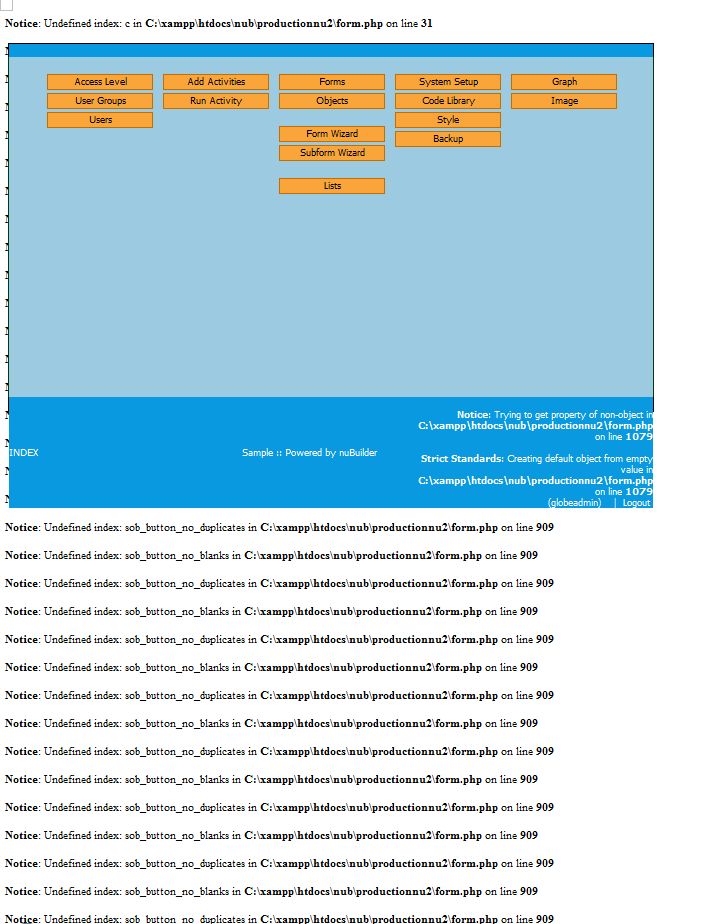 Hope the picture shows up!!
Hope the picture shows up!!
Any idea? Thanks.
The problem were related to Parallels for Windows and after uninstalling I could startup nuBuilder.
I imported the 2 Databases via PhpMyAdmin. Try to use to startup the database Sample, I got a lot error messages:
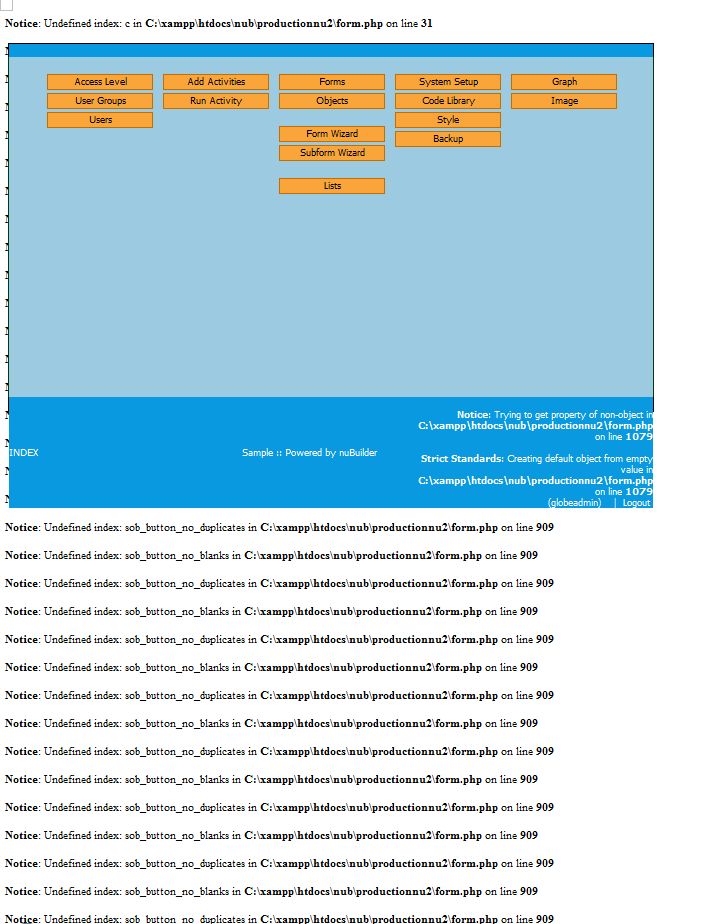 Hope the picture shows up!!
Hope the picture shows up!!Any idea? Thanks.
-
quaxth
- Posts: 31
- Joined: Fri Jul 06, 2012 5:49 pm
Re: Access Problem
Just to add: the list of errors is much longer as shown in picture.
By the way, I use XAMPP 1.7. 7 and Google Chrome as Browser, if that say's anything!
By the way, I use XAMPP 1.7. 7 and Google Chrome as Browser, if that say's anything!
-
quaxth
- Posts: 31
- Joined: Fri Jul 06, 2012 5:49 pm
Re: Access Problem
I also was setup nuBuilder on and new installed Windows 8 32bit computer using IE10 and get the same problem. Even I were using WampServer 2.2 instead of XAMPP.
Tomorrow I'll setup and other install on Windows 7 Ultimate 32 bit and see what will happen than.
Tomorrow I'll setup and other install on Windows 7 Ultimate 32 bit and see what will happen than.
-
quaxth
- Posts: 31
- Joined: Fri Jul 06, 2012 5:49 pm
Re: Access Problem
Thanks for that.
No, it didn't.
It didn't seems to be a problem of Wamp or XAMPP Server, instead of the Browser in conjunction with the Windows 8 OS.
I installed Windows 7 Ultimate 32bit on it's own external HDD and setup nuBuilder Windows version only and that is working (with IE8)
Anyway, it's useless for me to work with and external HDD, which also need to bet booted every time I like to use nuBuilder. I need my normal software to run as that is essential for my Business. On my normal computers nuBuilder could not run as it should, I get a lot of errors, doesn't matter using Chrome, Safari, Opera or IE10. In IE10 the error displays with colored boxes while in other browsers just as text lines. The error messages are exactly the same regardless of the browser used.
Last night I was spend some hours online with the service from Wamp and even they could not get it to work by remote access.
The time Windows 8 will be released, which will be latest in October this year, most of my customers will move to Windows 8 (most of them from Windows XP). For me is important that the apps I using and same for the majority of my customers, will need to work without problems with Windows 8. Therefore Windows 7 is out of discussion for me.
I will try some more test's on Windows 8 with different settings etc. for to see there is any way to run nuBuilder normal. 64bit isn't important because still the most apps are 32bit, so that wouldn't be a problem.
If you have any idea what could be done, please let me know. And I would really suggest that you people also start to check the compatibility of you software with Windows 8 because I do believe that a lot user's, incl. corporates will moving ASAP.
Thanks for any help.
No, it didn't.
It didn't seems to be a problem of Wamp or XAMPP Server, instead of the Browser in conjunction with the Windows 8 OS.
I installed Windows 7 Ultimate 32bit on it's own external HDD and setup nuBuilder Windows version only and that is working (with IE8)
Anyway, it's useless for me to work with and external HDD, which also need to bet booted every time I like to use nuBuilder. I need my normal software to run as that is essential for my Business. On my normal computers nuBuilder could not run as it should, I get a lot of errors, doesn't matter using Chrome, Safari, Opera or IE10. In IE10 the error displays with colored boxes while in other browsers just as text lines. The error messages are exactly the same regardless of the browser used.
Last night I was spend some hours online with the service from Wamp and even they could not get it to work by remote access.
The time Windows 8 will be released, which will be latest in October this year, most of my customers will move to Windows 8 (most of them from Windows XP). For me is important that the apps I using and same for the majority of my customers, will need to work without problems with Windows 8. Therefore Windows 7 is out of discussion for me.
I will try some more test's on Windows 8 with different settings etc. for to see there is any way to run nuBuilder normal. 64bit isn't important because still the most apps are 32bit, so that wouldn't be a problem.
If you have any idea what could be done, please let me know. And I would really suggest that you people also start to check the compatibility of you software with Windows 8 because I do believe that a lot user's, incl. corporates will moving ASAP.
Thanks for any help.
-
admin
- Site Admin
- Posts: 2781
- Joined: Mon Jun 15, 2009 2:23 am
- nuBuilder Version: 4.5
- Been thanked: 1 time
Re: Access Problem
quaxth ,
This has nothing to do with the browser you use.
It has to do with the setting in php.ini related to error messages that are displayed.
change this setting to ..
Steven
This has nothing to do with the browser you use.
It has to do with the setting in php.ini related to error messages that are displayed.
change this setting to ..
Code: Select all
error_reporting = E_ALL & ~E_NOTICESteven
-
quaxth
- Posts: 31
- Joined: Fri Jul 06, 2012 5:49 pm
Re: Access Problem
Thanks for the answer.
Unfortunately it didn't work!! I changed the setting in ALL php.ini files I were found and still: the same problem exist
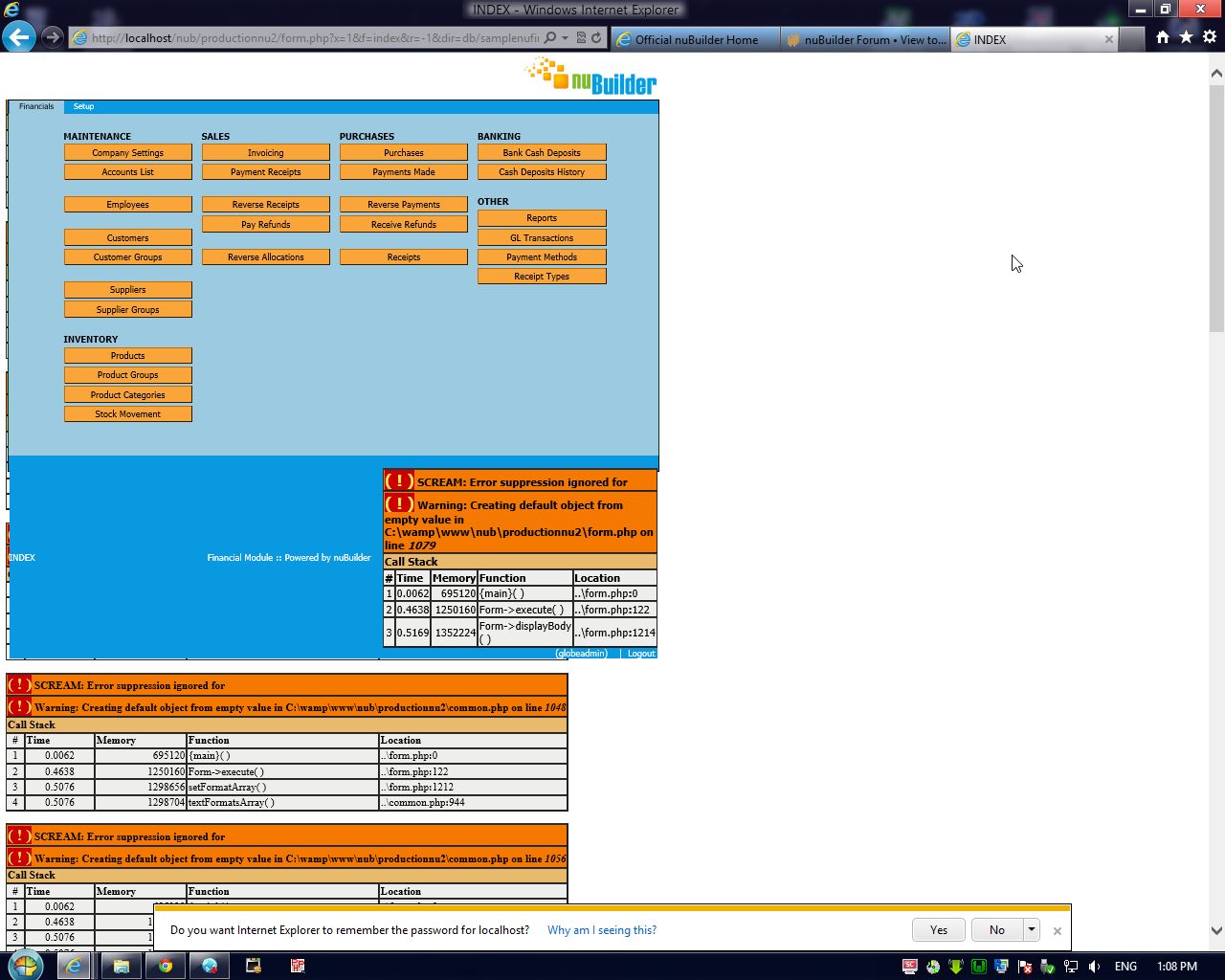
Tis is a screenshot from IE10 under Windows 8
The php.ini files In found as follow:
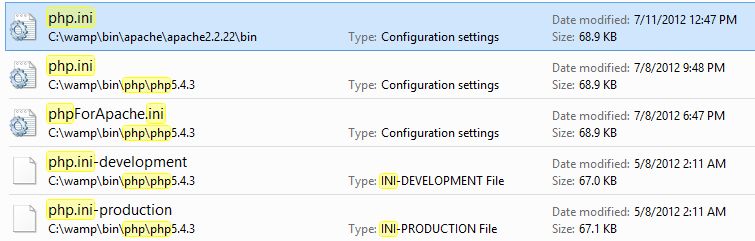
if you like, you could get access to the computer via TeamViewer, please let me know and I send you UserID and Pass by PM. I'm in Thailand, GMT +7h
The difference between the browsers is just that IE10 displays as graphic while Chrome as text only.
Thanks for your help.
Unfortunately it didn't work!! I changed the setting in ALL php.ini files I were found and still: the same problem exist
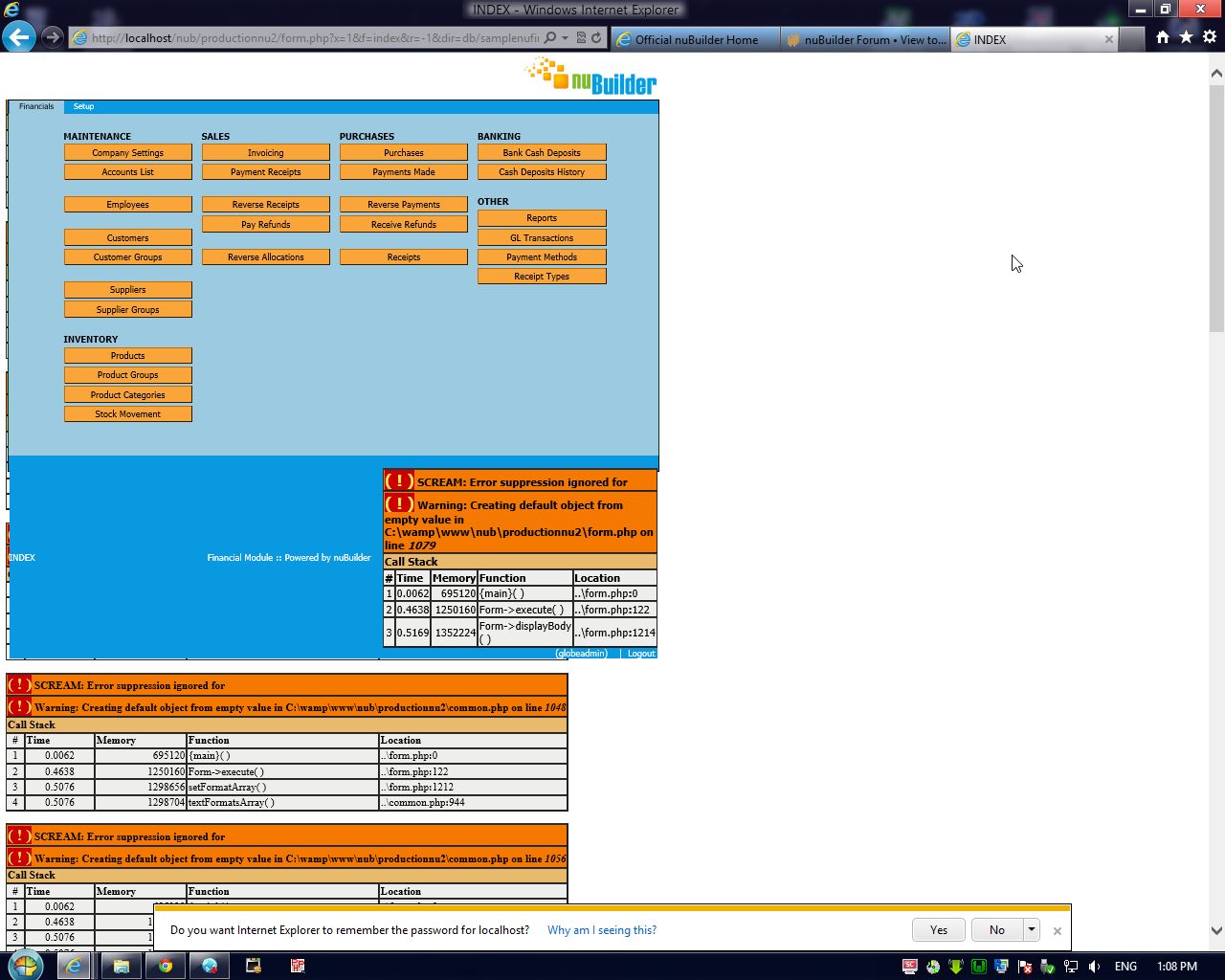
Tis is a screenshot from IE10 under Windows 8
The php.ini files In found as follow:
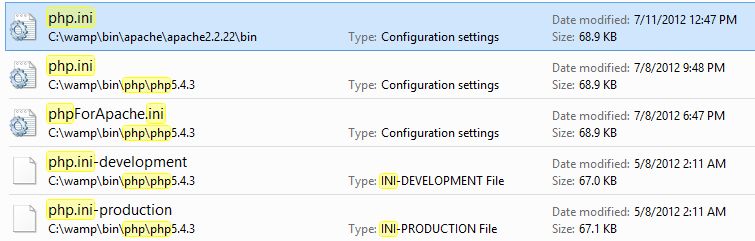
if you like, you could get access to the computer via TeamViewer, please let me know and I send you UserID and Pass by PM. I'm in Thailand, GMT +7h
The difference between the browsers is just that IE10 displays as graphic while Chrome as text only.
Thanks for your help.