Hi
I would really appreciate a step by step idiot guide to nuBuilder installation on XAMPP. I have followed all the steps outlined. Finally now I get an error, 'Could not connect to database' when I log in with globeadmin. I am not able to log in with any other user even after creating them and adding their passwords to the config file.
what am I doing wrong? Please help.
thanks
Welcome to the nuBuilder forums!
Please register and login to view forums and other content only available to registered users.
Please register and login to view forums and other content only available to registered users.
XAMPP Installation
-
quaxth
- Posts: 31
- Joined: Fri Jul 06, 2012 5:49 pm
Re: XAMPP Installation
You'll need to import the nuBuilder Databases to MySql using PhpMyAdmin form:[c:]/xampp/phpmyadmin first. after that you should be able to open the nuBuilder database from [c;]/xampp/[nubuilder].
in [...] are the drive letter you install Xampp to and the folder name of your nuBuilder installation.
in [...] are the drive letter you install Xampp to and the folder name of your nuBuilder installation.
-
fikira
- Posts: 2
- Joined: Wed Jul 11, 2012 7:18 am
Re: XAMPP Installation
Thanks. I had already imported the database and created the users. I think i followed all the steps indicated. I do not know what I am missing.
-
quaxth
- Posts: 31
- Joined: Fri Jul 06, 2012 5:49 pm
Re: XAMPP Installation
Have you check that Apace is running! Same for Mysql!
Check the log files for Mysql and Apache what's the Error Messages!
If the problems starts with Apache, check Port 80 is used by any other Apps, for Mysql it's port 3006 which must be free to use.
For example, if you've Visual Studio installed, you'll face problems, mainly with Web Deployment Service, check under running Services if Web Deployment service is up and running, if so, stop the service and try nuBuilder again.
That's jus a few of problems which could prevent nuBuilder from running.
Check the log files for Mysql and Apache what's the Error Messages!
If the problems starts with Apache, check Port 80 is used by any other Apps, for Mysql it's port 3006 which must be free to use.
For example, if you've Visual Studio installed, you'll face problems, mainly with Web Deployment Service, check under running Services if Web Deployment service is up and running, if so, stop the service and try nuBuilder again.
That's jus a few of problems which could prevent nuBuilder from running.
-
quaxth
- Posts: 31
- Joined: Fri Jul 06, 2012 5:49 pm
Re: XAMPP Installation
In case all is fine and you didn't find any problem and could open PhpMyAdmin, open PhpMyAdmin and check a Database with the same name exist. If so you'll need to delete (drop) the Database first. If tahat Database contains data you need, export the Database for to backup before delete/drop it. You'll also need to go to Privileges and delete the User of that database for to be able to import the nuBuilder database. Look at the picture, I've marked and written was need to be done.
Hope that helps. Please report back.
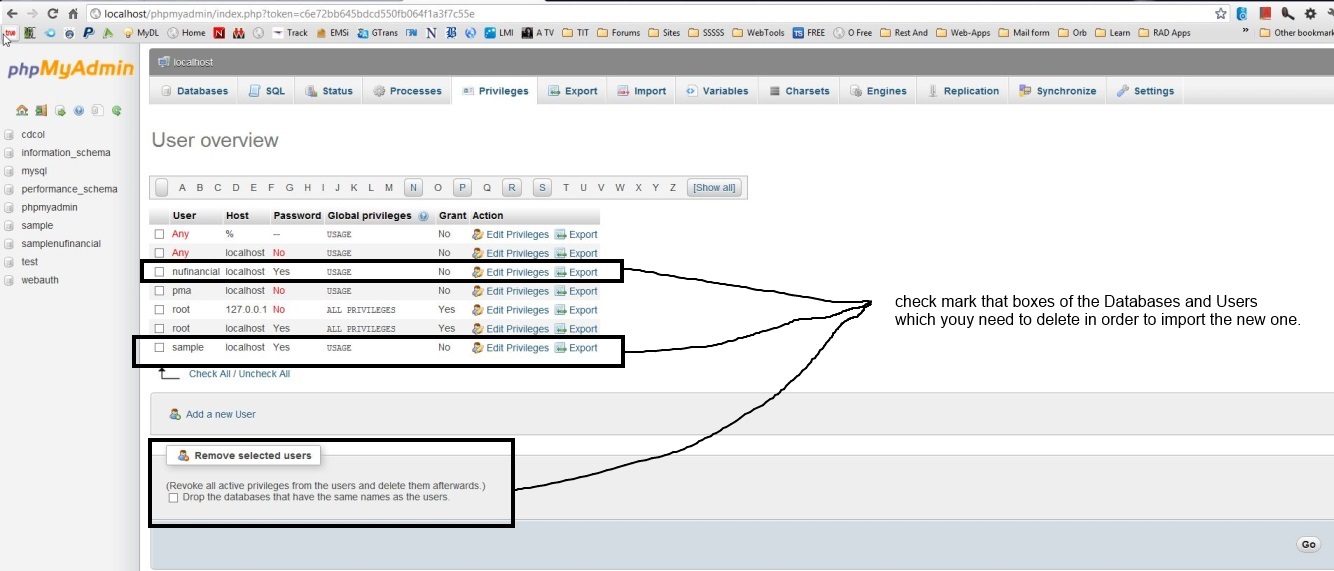
Hope that helps. Please report back.
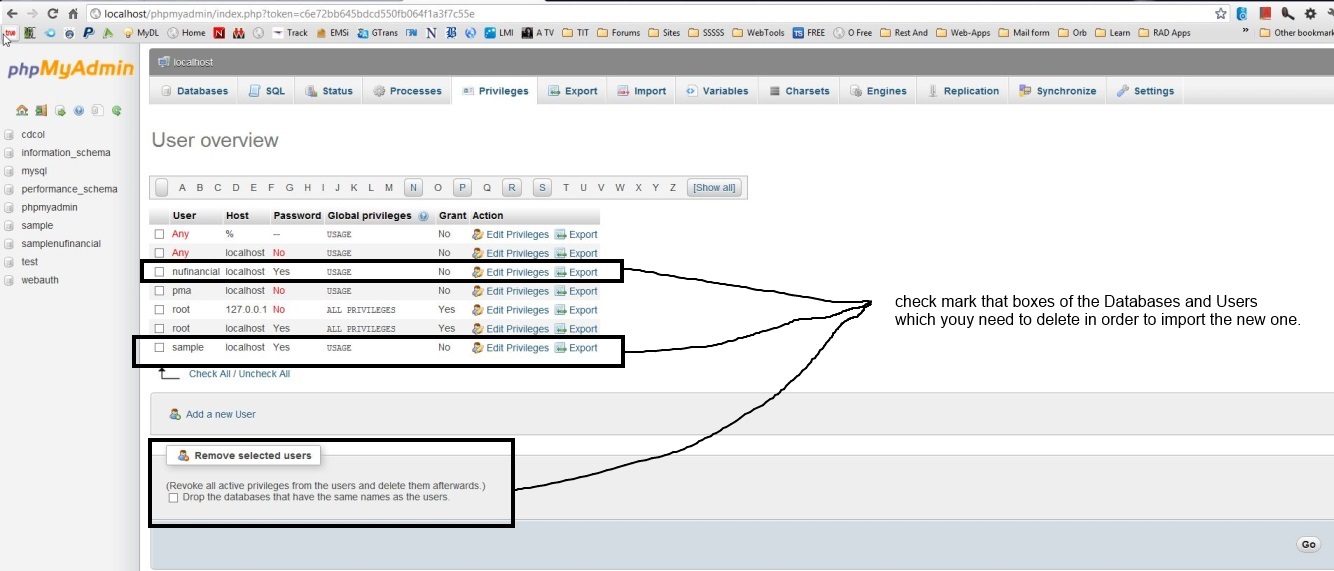
-
krackerjax
- Posts: 9
- Joined: Mon Jun 18, 2012 4:54 pm
Re: XAMPP Installation
nuBuilder runs very easily with XAMPP. Unzip the folders (sample and productionnu2) in to the htdocts folder of XAMPP. I have those two folders under c:\XAMPP\nuBuilder. Import the SQL databases in to whichever database you want (default or create a new one, all done via phpMyAdmin). Where I ran in to problems was getting Apache to run. On Windows there's a service that uses port 80. Do Ctrl+Alt+Del. Click on Services tab. Then click on the Description field. This will organize the services alphabetically by description.
The service name is msDepSvc. The description is "Web Deployment Agent Service." Right click on it and click Stop. This was what was preventing Apache from running. If you're still having problems running XAMPP then check out this article:
http://www.conflicteddeveloper.com/?p=5
That is where I had found the answer to my Apache issue.
The service name is msDepSvc. The description is "Web Deployment Agent Service." Right click on it and click Stop. This was what was preventing Apache from running. If you're still having problems running XAMPP then check out this article:
http://www.conflicteddeveloper.com/?p=5
That is where I had found the answer to my Apache issue.
-
quaxth
- Posts: 31
- Joined: Fri Jul 06, 2012 5:49 pm
Re: XAMPP Installation
Just to mention: ApacheFriends released XAMPP 1.8 already 2 days ago. May that will solves some problems as well. I've to "upgrade" on one computer as well to see if the changes fixing some errors I had with version 1.7.2 qnd 1.7.3!