Page 2 of 3
Re: Browse screen
Posted: Fri Aug 02, 2013 8:28 am
by johan
Max,
I use my #browseTable# in a lookup on a subform (
http://forums.nubuilder.cloud/viewtopic.p ... 931#p11931).
When I add your suggestion I always get message 'not available') and go back to the browsescreen of the form.
I think I have to add some JavaScript on my subform.
Johan
Re: Browse screen
Posted: Fri Aug 02, 2013 2:41 pm
by massiws
Johan, sorry but I made an error in my previous post: the code must be placed in Custom Code > Before Open (I correct it now).
Re: Browse screen
Posted: Fri Aug 02, 2013 4:28 pm
by johan
Max,
I've tried before open but this doesn't work. (or I do something wrong)
I don't open the form Books (go to editscreen). I only use the browsescreen of the form BOOKS to choose books in my lookup.
In that browsescreen (BOOKS) i have a column available / not available.
What I wan't is an alert when user selects a book that is not available.
Johan
Re: Browse screen
Posted: Sat Aug 03, 2013 9:52 am
by johan
Max,
I've created a function to check if the field in column actief = 2
Code: Select all
function checkfree(pthis){
PRE = pthis.name.substring(0,13);
if (Number(document.getElementById(PRE+'res_actief').value )= '2'){
alert('Dit boek is niet beschikbaar in deze periode');
}}
I want to run it when lookup is changed. When I put checkfree(this) in the all tab - onchange of the lookup nothing happens. Any idea how I can activate it when lookup is changed.
Thanks
Johan
Re: Browse screen
Posted: Sat Aug 03, 2013 6:01 pm
by massiws
Johan, have you tried to insert that function in Javascript field in Lookup tab?
Re: Browse screen
Posted: Mon Aug 05, 2013 7:54 am
by johan
Max,
I've tried several options but all of them giving errors.
Tried to just paste the code above (nothing happens),
refer to it with nuSreen.checkfree(this)
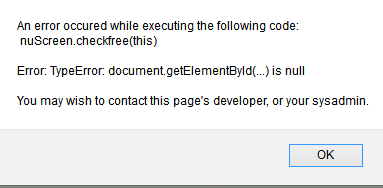
- ScreenShot002.png (5.48 KiB) Viewed 10416 times
and edit the code to
Code: Select all
if (Number(nuGetRow('res_actief').value )= '2'){
alert('Dit boek is niet beschikbaar in deze periode');
}
With last code I get error
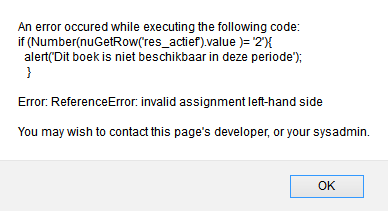
- ScreenShot001.png (7.08 KiB) Viewed 10416 times
Any idea?
Johan
Re: Browse screen
Posted: Mon Aug 05, 2013 2:50 pm
by massiws
Johan, try this:
Code: Select all
var fieldID = nuGetRow() + res_actief;
if ( $('#'+fieldID).val() == '2') {
alert('Dit boek is niet beschikbaar in deze periode');
};
Re: Browse screen
Posted: Mon Aug 05, 2013 3:47 pm
by johan
Max,
It works with this code:
Code: Select all
var fieldID = nuGetRow() + 'res_actief';
if ( $('#'+fieldID).val() == '2') {
alert('Dit boek is niet beschikbaar in deze periode');
};
Thanks a lot for your help.
Johan
Re: Browse screen
Posted: Mon Aug 05, 2013 4:59 pm
by johan
Max,
Still have 1 question

Now I get the alert but if i click on ok of the alert the book is still selected.
How can I prevent to select that book in my lookup?
johan
Re: Browse screen
Posted: Mon Aug 05, 2013 6:19 pm
by massiws
Johan, add this after the alert():
Max