Page 1 of 1
Add a Button to the form
Posted: Fri Apr 04, 2014 9:39 am
by tarelds
Is it possible to add a button actually on the form?
For example one button to increment and another to decrement a number in a text box.
So two buttons on the form, and code (java?) to perform the function.
Can anyone help please? I am hoping such an example will get me on my way to learning how to rebuild ms access applications in nuBuilder.
Thanks in advance.
Re: Add a Button to the form
Posted: Sat Apr 05, 2014 10:36 am
by massiws
tarelds,
supposing
total is your text field, you can add two html objects like this on the form:
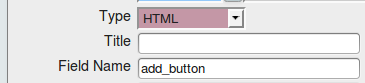
- addButton-All_tab.png (4.79 KiB) Viewed 6032 times
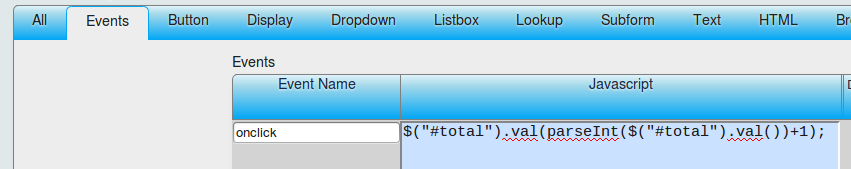
- addButton-Events_tab.png (22.34 KiB) Viewed 6032 times
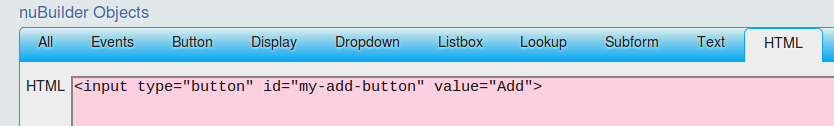
- addButton-Html_tab.png (18.71 KiB) Viewed 6032 times
Hope this helps,
Max
Re: Add a Button to the form
Posted: Wed Apr 09, 2014 6:00 am
by tarelds
Hi Max
Thank you so much; that work fine.
Why did you choose to use HTML rather than the Button choice?
Hope you don't mind continuing to help me grasp the concepts.
Regards
Re: Add a Button to the form
Posted: Wed Apr 09, 2014 10:44 am
by massiws
tarelds,
Button objects are designed to open new form (see
here), but, if you want, you can use a Button object to execute some custom javascript: in this case you have to specify in
All tab width, height and Title (ie: button's
value attribute) and leave
Button tab empty:
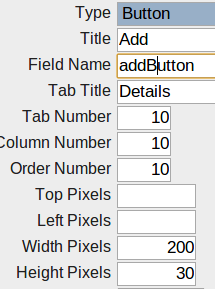
- Object's All tab
- objectAllTab.png (11.84 KiB) Viewed 6023 times
Re: Add a Button to the form
Posted: Thu Apr 10, 2014 8:07 am
by tarelds
Thanks Max,I have much to learn.
Re: Add a Button to the form
Posted: Fri Apr 11, 2014 3:26 pm
by massiws
.